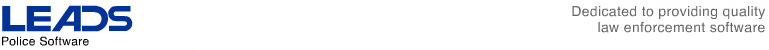
Counts Incidents, Supplements, Arrests and Citations for each officer.
Can print all items or totals only.
Can be printed for selected officers, or for all officers.
Can now select unapproved reports only.
Can now select based upon individual profile such as role, age, sex and alert type.
Prints warrants by reporting district, including address info.
There is now a Dispatch option to suppress importing the phone number from the RP’sIndividual record into the event.
Narrative is now saved periodically while it is being entered. The minutes between saves is set in the Options screen. The default value is 5 minutes.
The Print button would not print the event if the report time ended in .99 seconds. (The fractional seconds are not displayed)
Changes to make LEADS compatible with Windows Terminal Server 2008.
UCR Homicide page would not tally correctly if there are multiple supplements in a day.
If there is a supplement to a LEOKA reportable incident in the current month, the “No LEOKA” box would not be checked on Return A, even if there isn’t anything to report.
The Units On Duty table was not secured, so any user could add, change or delete UOD entries.
District, Area, Beat columns did not display properly..
If a person was arrested for a warrant and local charges and none of the local charges were MACR reportable, the arrest would not be reported.
When running under Windows 7, if the ALT key was pressed and released without pressing any other key, the program would freeze.
The correct behavior would be to select the first menu item (File), and pull the menu down.
This now works correctly in all versions of windows up through Windows 7.