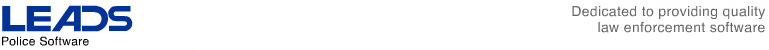
This will create a demonstration installation of LEADS Police Software on your workstation.
It is fully functional until the expiration of the demonstration license.
If Pervasive.SQL is not already installed on your computer, it will be installed with a 30 day trial license.
The Setup program will create shortcuts on the desktop, and on the Start Menu.
There are two user accounts set up in the LEADS Demo; LEADS (no password) with normal user rights, and ADMIN (password=ADMIN) with ful admin rights.
You can call LEADS Software Support at 1-800-245-3237 for assistance in installing LEADS.
Download LEADS 2.0 Demonstration
Return to Support
Save this file (SetupDemo.exe) anywhere, and then run it.
It will default to installing into
C:\Program Files (x86)\LEADS Demo in 64 bit Windows
or
C:\Program Files\LEADS Demo in 32 bit Windows.
After LEADS installs, the Pervasive.SQL installer will be started if necessary.
Pervasive SQL Installation
The following screens will be displayed.
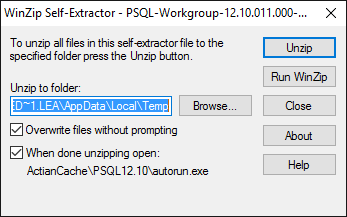
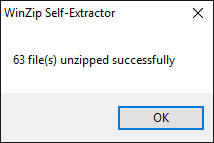
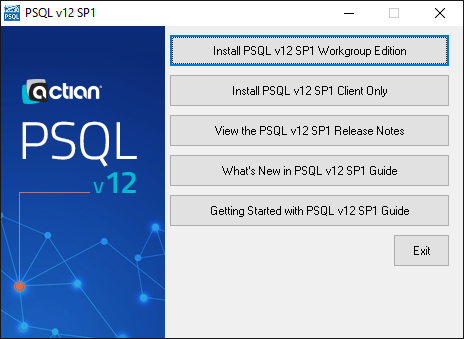
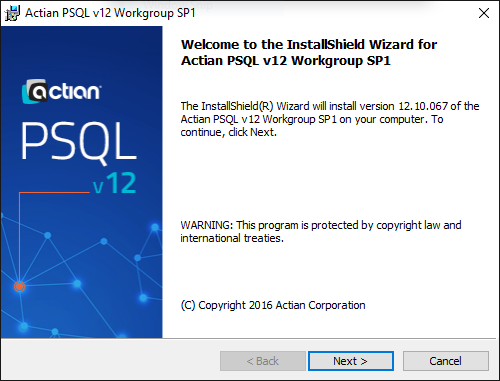
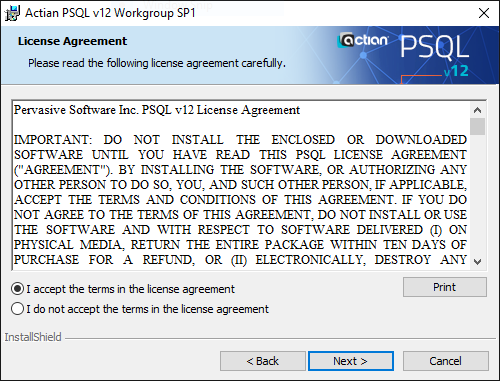
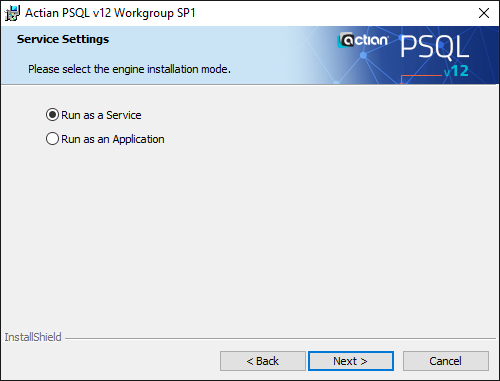
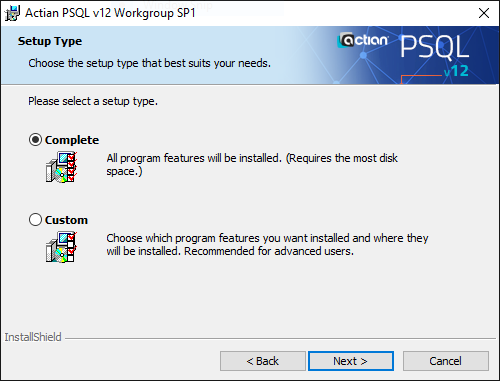
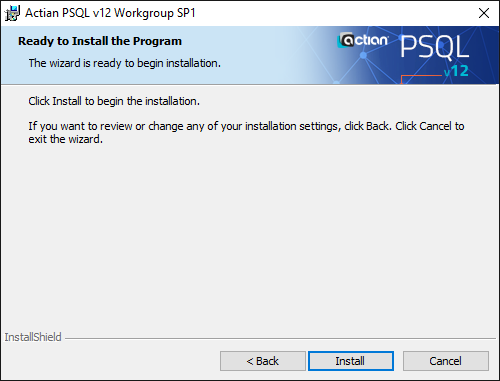
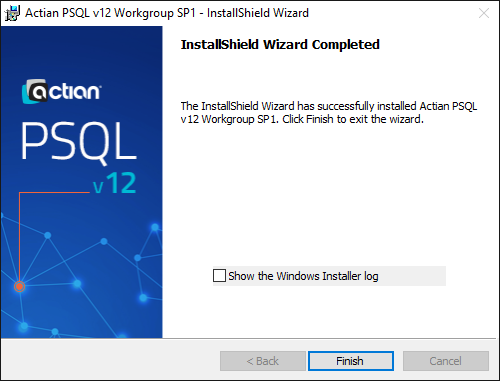
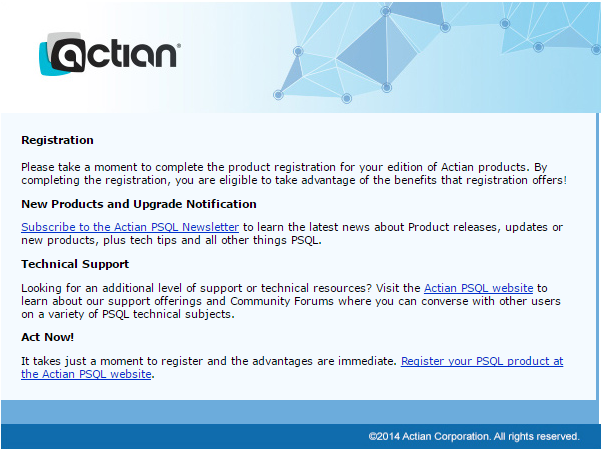
When this screen appears, close the browser.
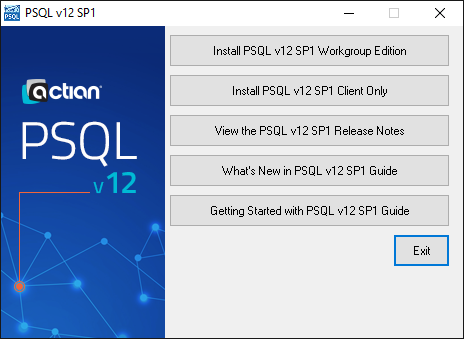
Exit from PSQL v12 Install.
LEADS is now ready to use.